Portfolio
Writing
Technical writing
For structured technical writing, I use Adobe FrameMaker to produce large PDF files.
The following screenshot from FrameMaker shows the first chapter in a technical service manual that I wrote for an IBM product.
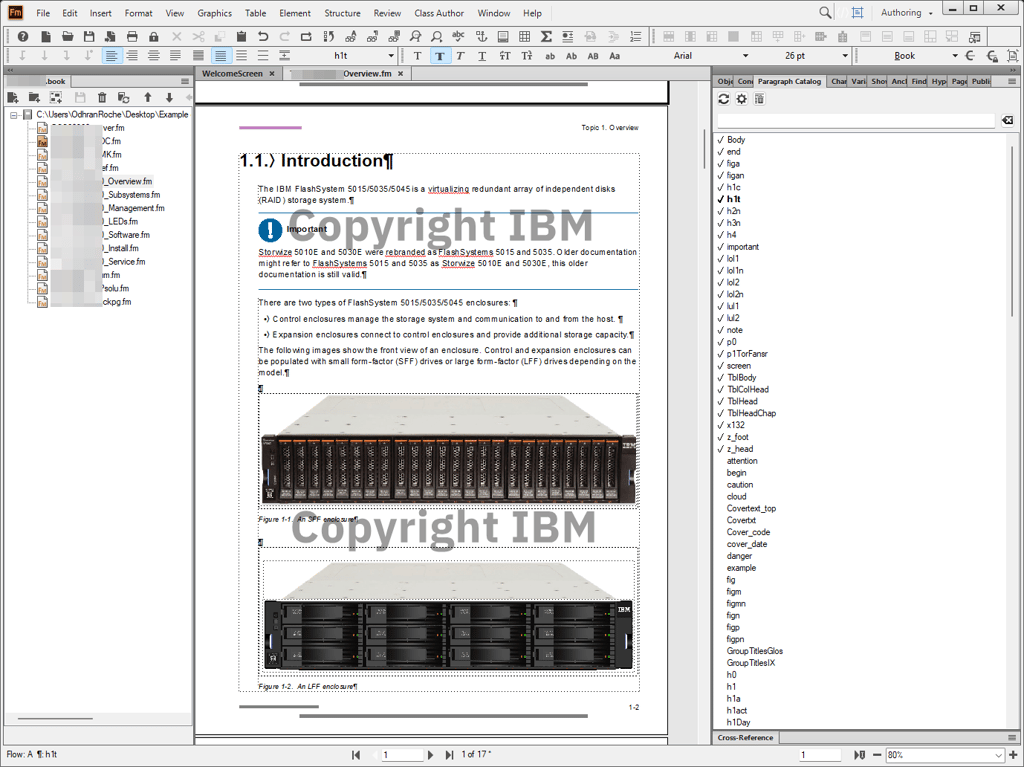
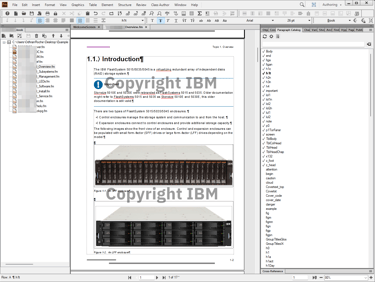
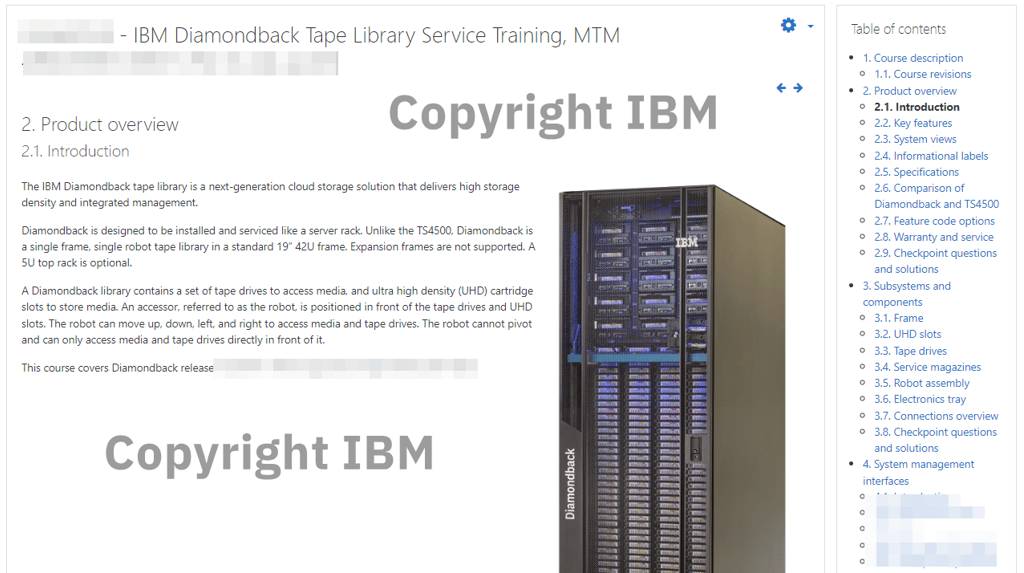

This page provides examples of my previous work. Most of my daily work is proprietary and cannot be shared. The following examples are a small representation of my skills and experience.
Contents
Academic writing
I have written several unpublished research papers. These were written using LaTeX software.
The following images show two samples of papers I wrote about research into nature-based artificial intelligence methods. These are for illustration purposes only, they do not reflect my current writing standards.
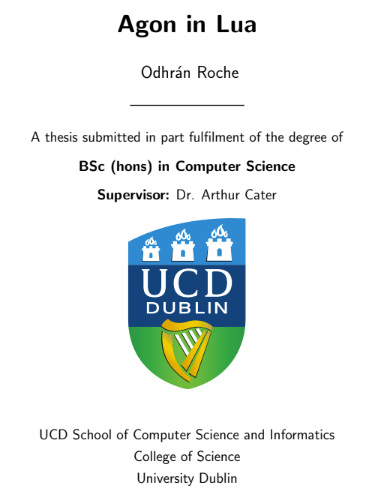
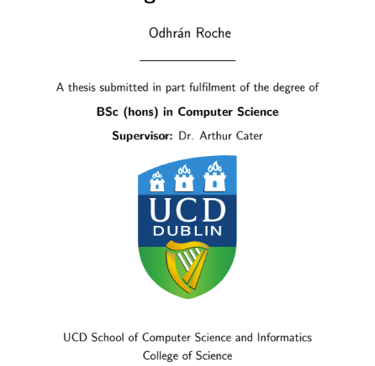

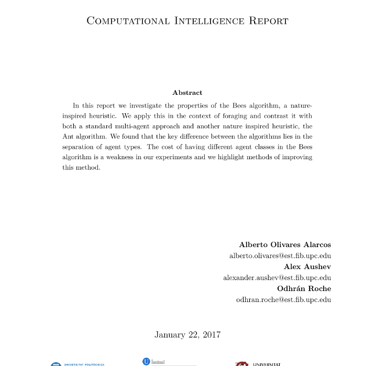


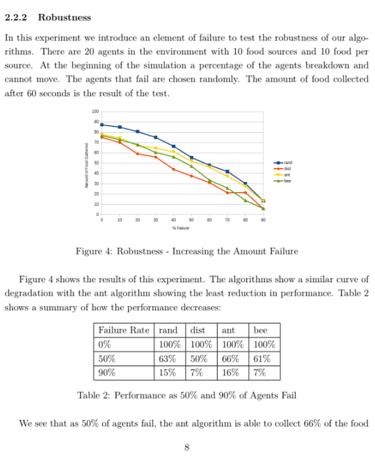
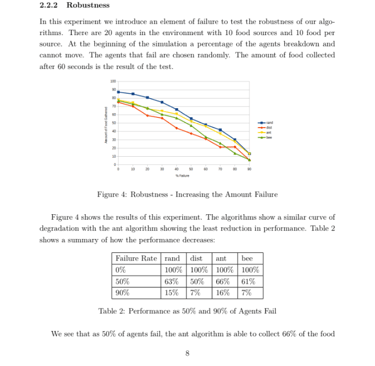
Blogs and other content
I write regular blog articles on topics like productivity, technical writing, project management, and animal rescue. Blogs are available on my website.
The following screenshot shows the introduction to my blog article about using Trello to manage projects.
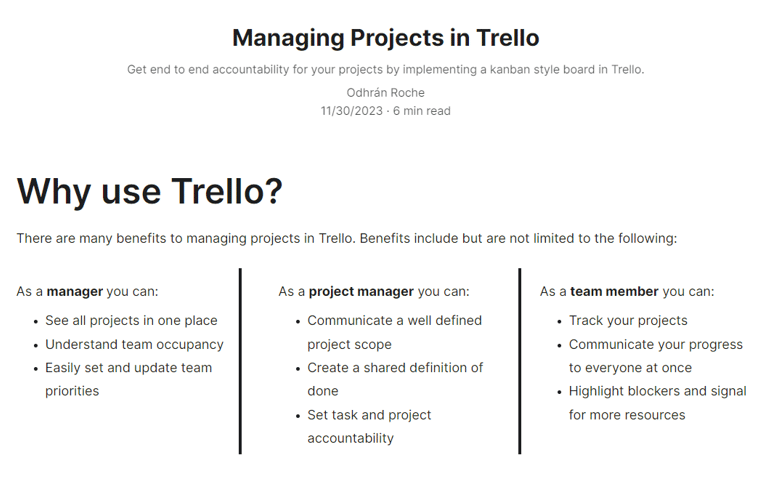
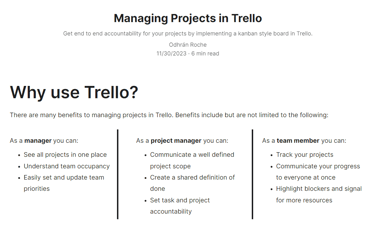
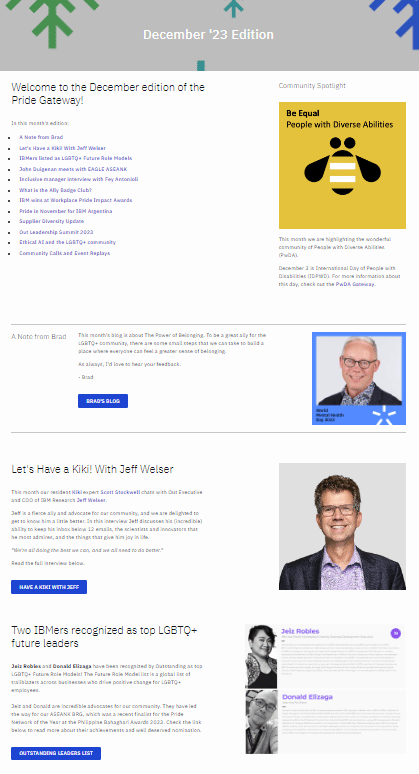
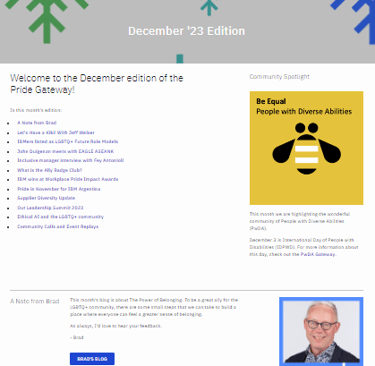
At IBM, I led a small team of media experts to create a monthly community newsletter. The newsletter highlights diversity and inclusion events during the month, with blogs and interviews with community members. It was written using an internal website builder tool.
The following is a partial sample of the December 2023 newsletter.
Instructional design
Articulate Storyline
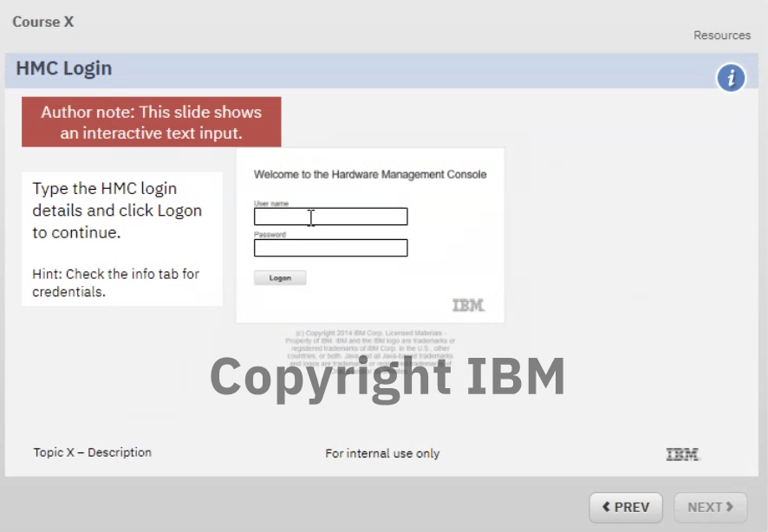
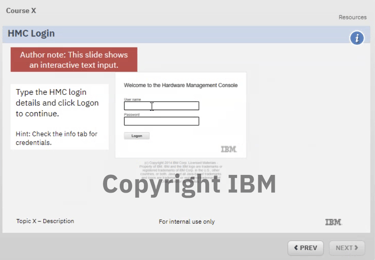
I use Articulate Storyline 3 to build interactive learning modules.
With Storyline I have created courses to guide users through real world scenarios and challenges. Feedback is provided to help users understand and learn from mistakes. An interactive quiz at the end of each module helps students consolidate their knowledge. The quiz result is reported back to the LMS for tracking.
The following screenshots show an interactive login screen example, and a question from the final quiz.
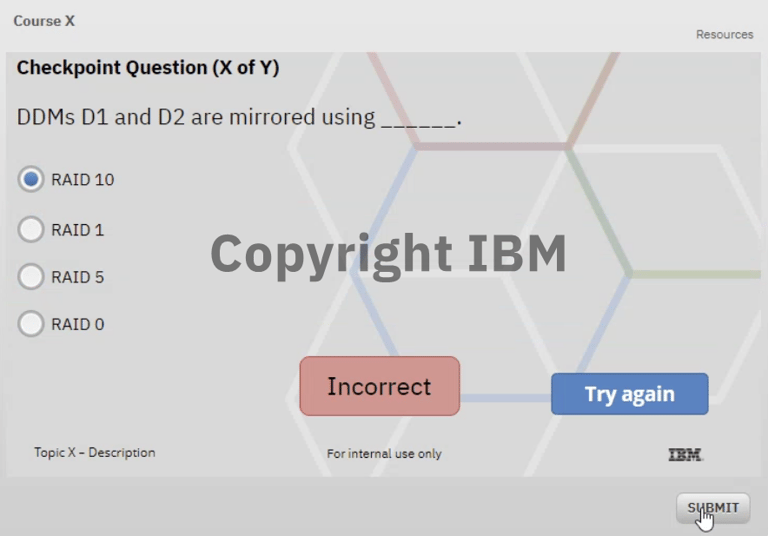
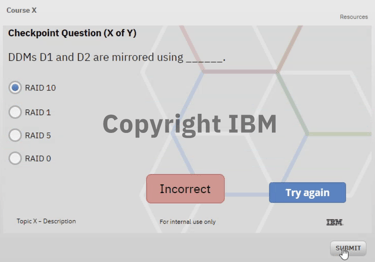
Adobe Captivate
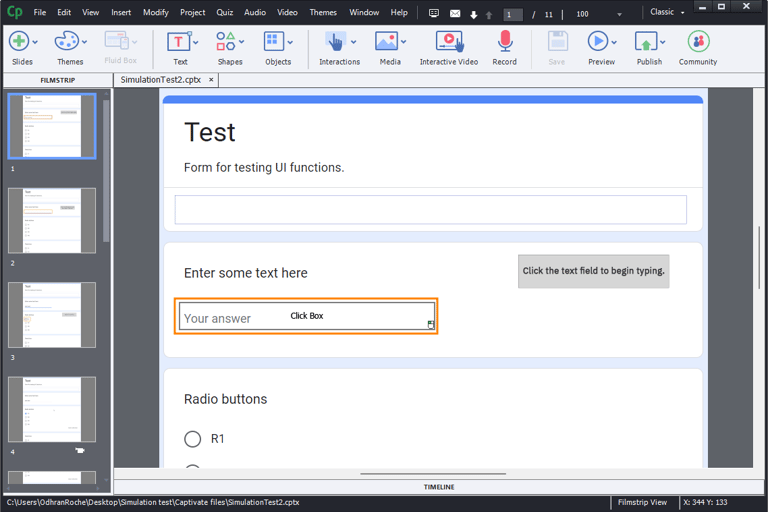
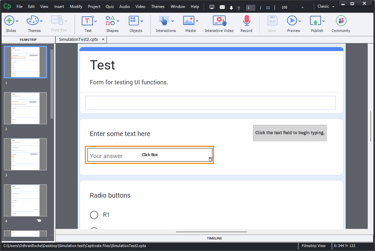
I have built several simulated tasks using Adobe Captivate. These simulations provide guided training for students learning to use a product interface for the first time.
The following screenshot shows a demo I created for my team to help them understand how simulations work in Captivate.
WhatFix
I led the development of automatic product guidance for Tungsten Network using WhatFix.
I used WhatFix to create automatic guides for common customer use cases, which reduced calls to our support team. I integrated knowledge base information so that customers could access contextually important information.
The following image shows an illustrative example taken from the WhatFix website of a user being guided through a process.
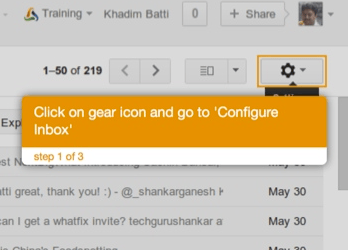
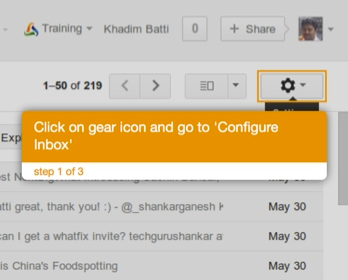
Camtasia
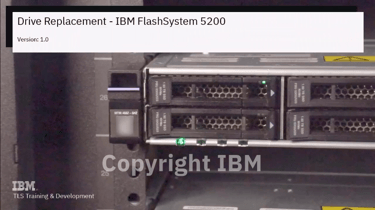

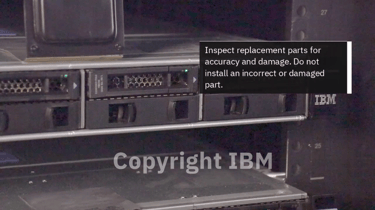

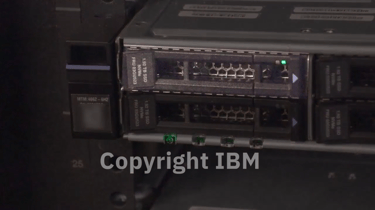
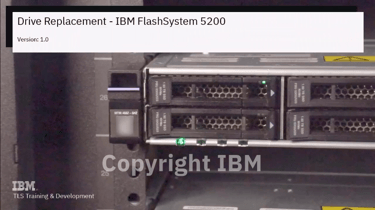
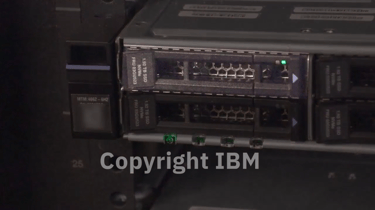

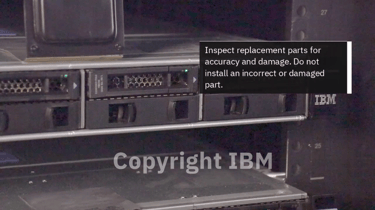

To supplement our training courses I used Camtasia to edit video tutorials for system servicing and user guidance. At IBM I worked with a small team to create a standard video template that was applied to all our video content. The template contains an introduction, specifications for callouts, and a trademark and ending screen. All videos use voice-over and captions for accessibility.
The following screenshots are from a Camtasia video I created that guides users through a system part replacement.



